 to Excel
to Excel next,
next,  previous change
previous change all,
all,  none,
none,  invert selection on the left,
invert selection on the left,  all,
all,  none,
none,  invert selection on the right side
invert selection on the right side left selected items to the right side,
left selected items to the right side,  right selected items to the left side
right selected items to the left side selected items on the right side,
selected items on the right side,  selected items on the right side
selected items on the right sideThis tab allows to compare definition of particular view:
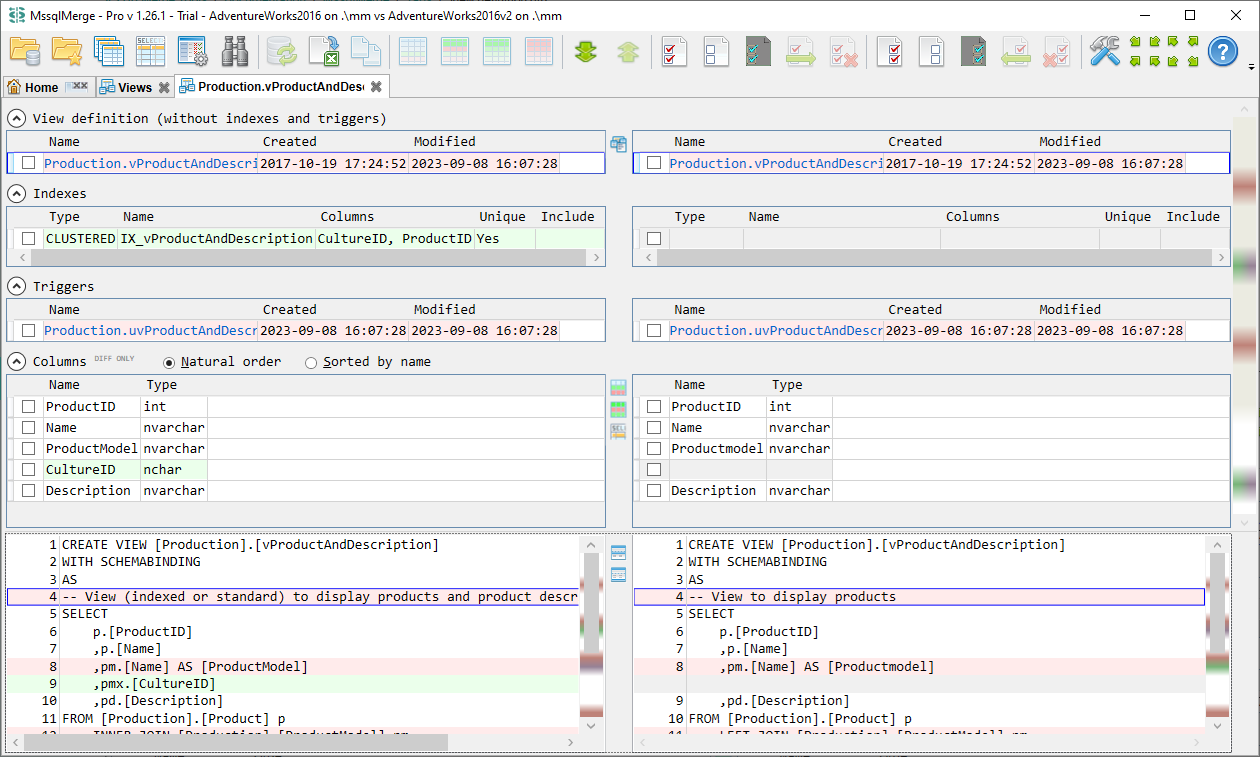
Tab is divided into 4 major collapsible sections (View definition, Indexes, Triggers and Columns) and bottom grid/text preview of the selected item. Column list is marked as DIFF ONLY because this list is driven by the query definition SELECT statement. Column changes are highlighted but they do not affect the result of checking whether the view is changed or not. 'SELECT * ..' kind of view can be counted as non-changed if the view definition text is the same, but the column list can be different because of changes in the underlying tables. Columns can be shown in the one of two modes:
Vertical toolbar between two panels contains additional tab-specific actions:
 'Open view definition as text' opens text diff tab with a view script
'Open view definition as text' opens text diff tab with a view script Open data diff for the current view
Open data diff for the current view Open data diff for the current view filtered only to new and changed records
Open data diff for the current view filtered only to new and changed records opens query result diff with select top 1000 records statement for this view
opens query result diff with select top 1000 records statement for this viewWhen bottom text preview is active (for view definition, index or trigger), it contains two more actions:
 Show text preview line totals
Show text preview line totals Show text preview selected line
Show text preview selected lineFree version limitations:
Last updated: 2023-09-27