This dialog is opened to specify only key columns for the data diff for views and query result diff:
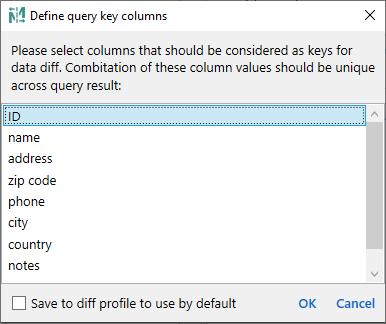
It shows a list of all columns from both sides which have the same name and data type. You must select one or more columns and value combinations of these columns must be unique across all records on each side.
This dialog is shown in the following cases:
 or
or  for a given view
for a given view or
or 
Option Save to diff profile to use by default is available if the Home tab has loaded diff profile, both DBs are loaded, and the dialog is opened from the Object list, Text diff or Batch data diff.
Free version limitations:
Last updated: 2023-10-04