Settings dialog
This dialog is used to setup application settings:
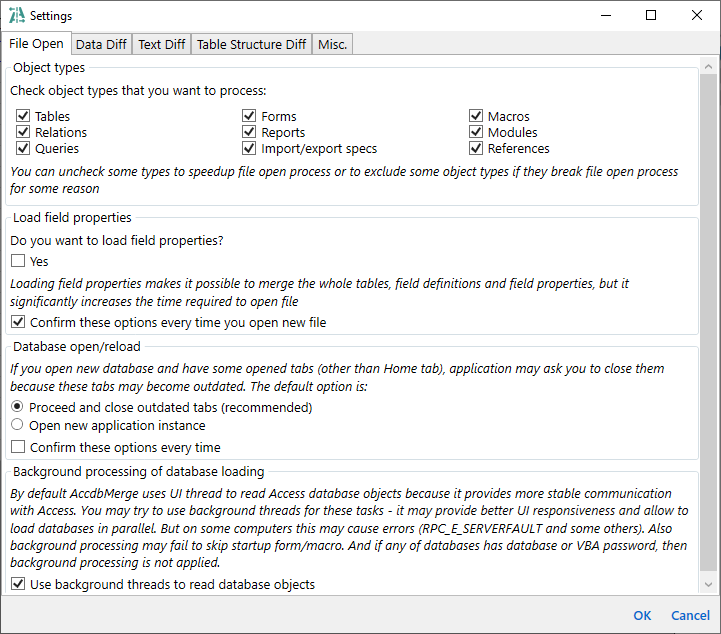
Each tab has self-descripting options. Here are some more details on the use cases when you may need to change these options.
File Open
- Object types group specified which object definitions will be loaded and compared
- Load field properties enables to load table field properties like Format, Required, etc. This will allow to merge tables, fields and their properties, but this can significantly affect database open performance
- Database open/reload group allows you to change the behaviour you've chosen previously using Database reload dialog
- Background processing of database loading allows to use Access application in the background, in turn it makes it possible to open database pairs in parallel
Data diff
This tab configures default behavior for the Data diff tab:
- Paging specifies default page size
- Data Merge group specifies the default behavior of batch selection for the merge action
- String compare options defines the default state of
 ignore case and
ignore case and  ignore leading and trailing whitespaces toolbar action states
ignore leading and trailing whitespaces toolbar action states
Text diff
- Text compare options group defines the default state of
 ignore case,
ignore case,  ignore leading and trailing whitespaces and
ignore leading and trailing whitespaces and  ignore all whitespaces toolbar action states for the Text diff tab
ignore all whitespaces toolbar action states for the Text diff tab
- Forms & Reports defines the default state of
 both layout and module,
both layout and module,  module only,
module only,  layout, ignore form/layout
layout, ignore form/layout  binary content and
binary content and  version&checksum for forms and reports toolbar action states for the Text diff tab
version&checksum for forms and reports toolbar action states for the Text diff tab
- Form & Report definition compression, Queries and Text diff tab groups with self-descripting comments
Table Structure Diff
This tab has a number of self-descripting options specifying which table attributes are taken into account to recognize table definition as changed.
Misc.
- Application appearance has options affecting application UI. Don't resize toolbar on application zoom allows to keep toolbar unchanged when you zoom application UI using
 and
and  zoom toolbar actions. Max tab header width specifies the maximum width of tab in pixels for the main application tab control.
zoom toolbar actions. Max tab header width specifies the maximum width of tab in pixels for the main application tab control.
- Ambiguous object names due to case differences, Excel reports and Backup on objects merge/delete options have comprehensive descriptions.
Free version limitations:
- The whole dialog is not available
Last updated: 2023-12-17
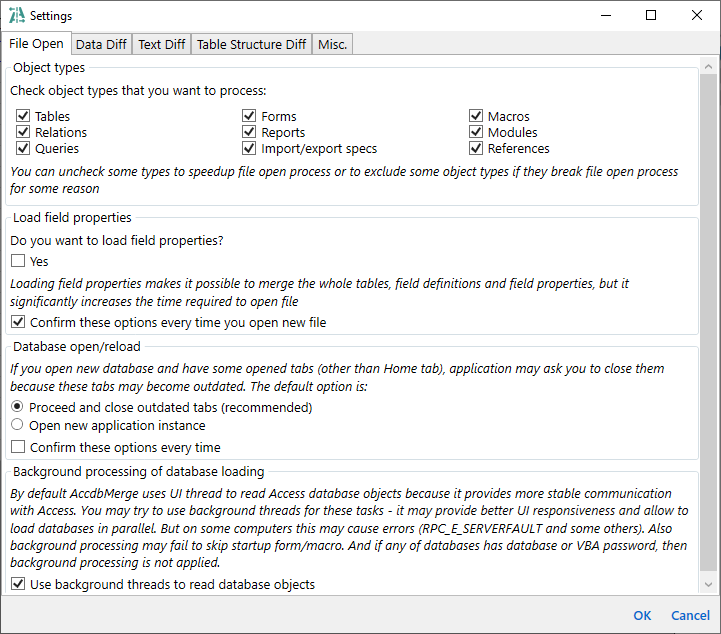
 ignore case and
ignore case and  ignore leading and trailing whitespaces toolbar action states
ignore leading and trailing whitespaces toolbar action states ignore case,
ignore case,  ignore leading and trailing whitespaces and
ignore leading and trailing whitespaces and  ignore all whitespaces toolbar action states for the Text diff tab
ignore all whitespaces toolbar action states for the Text diff tab both layout and module,
both layout and module,  module only,
module only,  layout, ignore form/layout
layout, ignore form/layout  binary content and
binary content and  version&checksum for forms and reports toolbar action states for the Text diff tab
version&checksum for forms and reports toolbar action states for the Text diff tab and
and  zoom toolbar actions. Max tab header width specifies the maximum width of tab in pixels for the main application tab control.
zoom toolbar actions. Max tab header width specifies the maximum width of tab in pixels for the main application tab control.