Batch Data Diff allows to compare data for multiple tables and views. This tool can be opened using  'Batch data diff (Ctrl+Shift+B)' toolbar button:
'Batch data diff (Ctrl+Shift+B)' toolbar button:
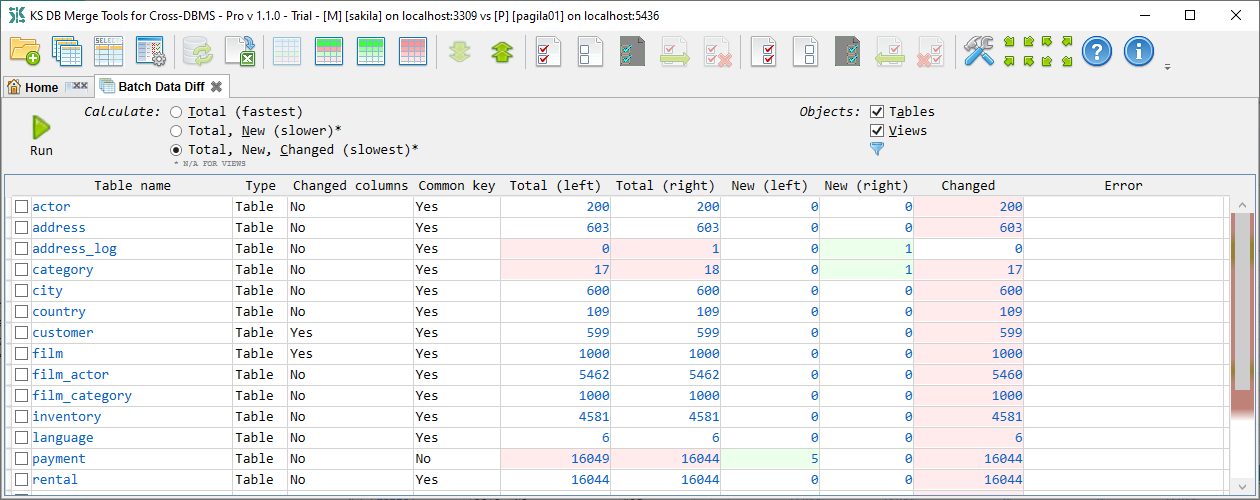
With click on any calculated count you can drill-down to data diff to check these records. For views new and changed records count can not be calculated since they do not have primary keys and therefore it is not possible to detect whether the record was added or changed.
With  'Query result diff (Ctrl+Shift+Q)' you can compare arbitrary query results:
'Query result diff (Ctrl+Shift+Q)' you can compare arbitrary query results:
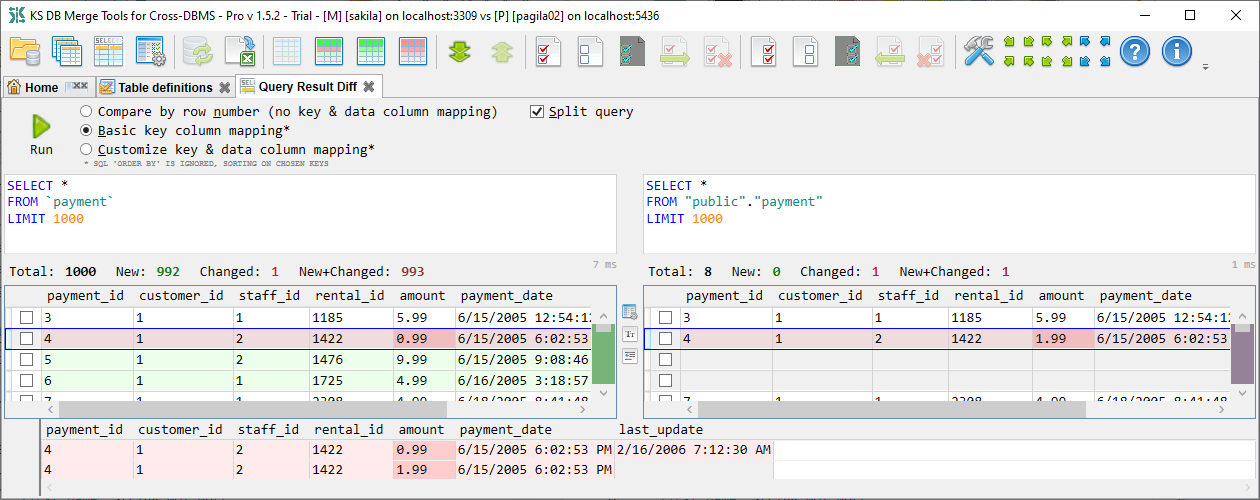
This can be convenient if you want to specify some column or row filter. You can split this window to specify two queries and compare their result.
You can run number of data retreival statements that would return multiple resultsets. After execution you can scroll thru these resultsets using resultset counter.
Note that query results can not be merged.
Clicking on the table name in the tables list opens a table structure diff window. This tool allows to analyze table definition changes:
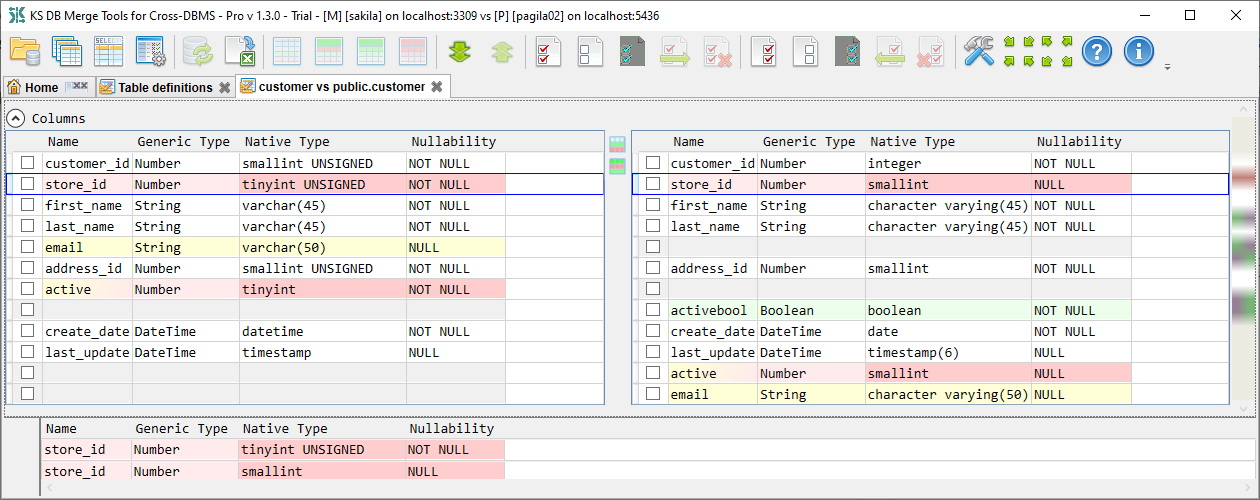
Export to Excel generates Excel reports for object list, data diff, batch data diff, query result diff and table structure diff. Click the  'Export to Excel (Ctrl+Shift+E)' toolbar button to export data grid from the currently opened tab:
'Export to Excel (Ctrl+Shift+E)' toolbar button to export data grid from the currently opened tab:
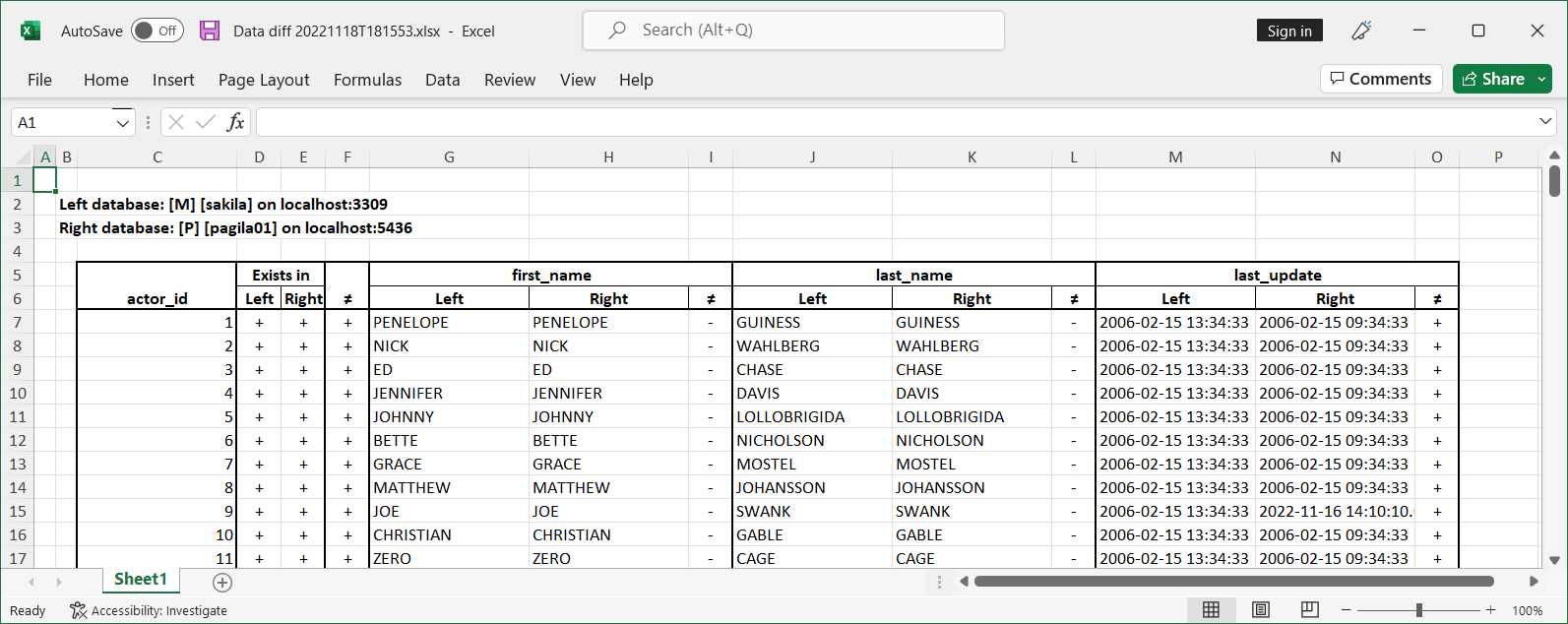
For the data grids that allow record/object selection (such as table diff view), only selected records will be exported, if any records were selected.
As you could notice on the Overview page - object list, data diff and text diff views provide the following additional diff functionality:
 and 'Previous change (Alt+Up)'
and 'Previous change (Alt+Up)'  toolbar buttons to search for the next/previous block of changes in the data diff and text diff views.
toolbar buttons to search for the next/previous block of changes in the data diff and text diff views.You can compare view results the same way as for tables using 'Compare data'  and
and  buttons. Click on these buttons will bring up a 'Query key columns' dialog with the list of common columns. Select number of columns that can uniquely identify query row to detect new and changed records. When you click OK, application checks that chosen columns match this criteria, otherwise you will get a warning and will have to select other columns.
buttons. Click on these buttons will bring up a 'Query key columns' dialog with the list of common columns. Select number of columns that can uniquely identify query row to detect new and changed records. When you click OK, application checks that chosen columns match this criteria, otherwise you will get a warning and will have to select other columns.
 Settings window - what and how to compare by default.
Settings window - what and how to compare by default. 'Filter (Alt+F)' command to filter object names by substring. This can be very convenient for large lists.
'Filter (Alt+F)' command to filter object names by substring. This can be very convenient for large lists.